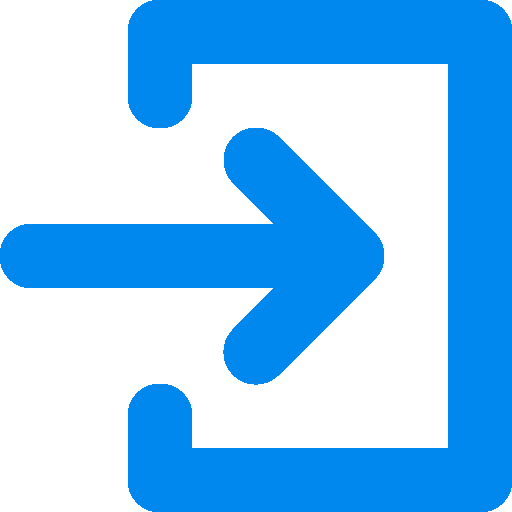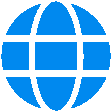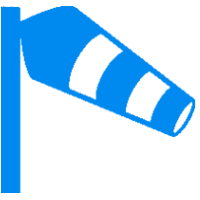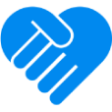Formulaire invalide
Formulaire invalide
FAQ
■ Why do i not receive MWS notifications ?
Some email providers have very restrictive spamming policies. This is the case of Gmail which sometimes does not transmit emails sent by MWS.
To make the most of the various features offered by the site, it is recommended, if possible, to enter an address other than Gmail in your MWS profile.
In all cases, it is also advisable to add the address admin@windsurf-sessions.eg2.fr to his address book.
To make the most of the various features offered by the site, it is recommended, if possible, to enter an address other than Gmail in your MWS profile.
In all cases, it is also advisable to add the address admin@windsurf-sessions.eg2.fr to his address book.
■ How to have my counter/signature on a forum ?
On most forums, to display your counter/signature on each of your posts, you will have to connect and go to your "User's Panel", then click "Profile","Modify signature" and paste the BBC code previously retrieved from MWS in "Sessions", "My counter automatic".
■ How do I display my counter/signature in my emails ?
To display his signature at the bottom of each of his emails, we will start by creating an HTML file in which we will paste the HTML code retrieved from MWS in "Sessions", "My automatic counter".
We will then go to our mailbox in" Account settings ", and we will paste the path of the HTML file previously created, in the field relating to the signature.
We will then go to our mailbox in" Account settings ", and we will paste the path of the HTML file previously created, in the field relating to the signature.
■ Why my displayed counter/signature is not up-to-date ?
It may happen, when entering a session or new hardware, that the counter image does not show these changes.
This may be due to cache management on your PC. In this case, it will suffice to do CTRL + F5 on the web page concerned to force the refresh of the cache and thus find the updated version of the counter.
It also appeared that some forums use also a cache mechanic. This is incompatible with the meters as they are offered by MWS. MWS counters cannot then be used on this type of forums.
This may be due to cache management on your PC. In this case, it will suffice to do CTRL + F5 on the web page concerned to force the refresh of the cache and thus find the updated version of the counter.
It also appeared that some forums use also a cache mechanic. This is incompatible with the meters as they are offered by MWS. MWS counters cannot then be used on this type of forums.
■ Why is my new material not displayed in my counter/signature ?
The update of the counter, when registering new materials, is not automatic.
After each addition of material, go to "Sessions", "My automatic counter" then click on the "Pencil" icon to go into modification.
We can then go to the "Options" to configure the parameters relating to the chosen meter model, then in the "Materials" tab where you can select the materials to display, as well as the order in which they appear.
It will remain to save the new configuration using the button "Save/activate this counter".
After each addition of material, go to "Sessions", "My automatic counter" then click on the "Pencil" icon to go into modification.
We can then go to the "Options" to configure the parameters relating to the chosen meter model, then in the "Materials" tab where you can select the materials to display, as well as the order in which they appear.
It will remain to save the new configuration using the button "Save/activate this counter".
■ I am using Chrome browser and I cannot see my signature on the forums I frequent.
Go to the forum, then click on the "Padlock" which is to the left of the URL. Click on "Site settings", then scroll down to the "Unsafe content" line. Change the option to "Allow". Refresh the page, the images should appear.
■ Why are some of my sessions displayed with a navigation type "Undefined" ?
The type of navigation is determined by the used board during session. So, it is necessary to define the navigation types of each board.
You can do this going in the board profile. Then you will be able to link the right navigation type to each of your sessions.
For the next registered sessions, the definition of the type of navigation will be done autotically.
You can do this going in the board profile. Then you will be able to link the right navigation type to each of your sessions.
For the next registered sessions, the definition of the type of navigation will be done autotically.
■ My signature is not taken into account on a forum. It exceeds the maximum authorized width.
Some forums limit the width of signatures. If you have a lot of materials to display, MWS offers an option to display its material on 2 lines of 10 devices.
Select this option or decrease the number of materials to display on your signature.
Select this option or decrease the number of materials to display on your signature.
■ When entering/editing a session, I cannot choose the discipline I practiced.
The disciplines listed in session entry/modification are those that have been associated with the different boards. It is therefore necessary first to define, for each of its boards, the disciplines for which it is intended.
You want to ask a question, make a suggestion, report a bug or a translation error, you can do it using the form below.

Processing...